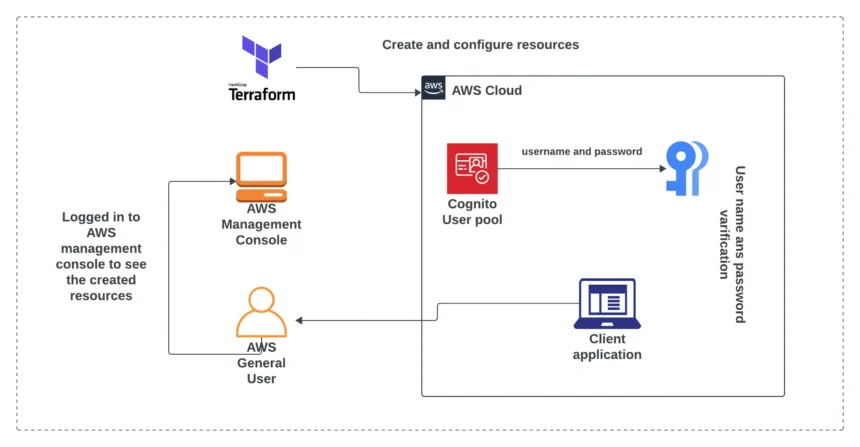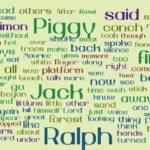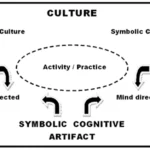Amazon Cognito is a key service for managing user authentication and access in your cloud applications. If you’re working with AWS, you’ll need a way to manage and retrieve configuration details for your Cognito user pools. Fortunately, Terraform allows you to retrieve these parameters efficiently using the Terraform data keyword. In this article, we’ll dive into how to get Cognito user pool parameters using Terraform data keyword, and how this can simplify managing your AWS infrastructure.
What is Terraform?
Before diving into the details of the Terraform data keyword, let’s quickly review what Terraform is and why it’s widely used. Terraform is an open-source Infrastructure as Code (IaC) tool developed by HashiCorp. It allows you to define, provision, and manage cloud infrastructure using configuration files.
The Role of the Data Keyword in Terraform
In Terraform, the data keyword allows you to retrieve information about existing resources in your infrastructure, rather than creating or modifying them. This is incredibly useful when you want to reference or use data from a resource that’s already been created, like a Cognito user pool.
For example, instead of manually specifying user pool details in every configuration file, you can use the Terraform data keyword to automatically pull parameters for your Cognito user pools, saving you time and reducing errors.
Why Use the Terraform Data Keyword for Cognito?
Retrieving Cognito user pool parameters using Terraform data keyword is beneficial for several reasons:
- Automation: It reduces the need for manual checks and configurations.
- Consistency: Fetches live configurations to ensure your code stays in sync with actual AWS resources.
- Scalability: As your environment grows, you can scale your use of Cognito user pools more easily by automating the retrieval of parameters.
How to Get Cognito User Pool Parameters Using Terraform Data Keyword
Let’s walk through the steps required to get Cognito user pool parameters using Terraform data keyword.
Step 1: Set Up the AWS Provider
First, you’ll need to configure the AWS provider in your Terraform setup. This allows Terraform to interact with AWS resources. Here’s an example of how to set it up:
provider "aws" {
region = "us-west-2"
}
This configuration sets up Terraform to interact with AWS resources in the us-west-2 region.
Step 2: Use the aws_cognito_user_pool Data Source
To retrieve Cognito user pool parameters using Terraform data keyword, you’ll use the aws_cognito_user_pool data source. Here’s how to fetch a user pool’s parameters:
data "aws_cognito_user_pool" "example" {
user_pool_id = "us-west-2_example"
}
In this block, replace "us-west-2_example" with your actual Cognito user pool ID. This configuration fetches details about the specified user pool.
Step 3: Access the Retrieved Parameters
Once the Cognito user pool parameters are retrieved, you can access them in your Terraform configuration. For instance, you may want to pull the pool’s name, policies, or Lambda triggers. Here’s an example of how to access this data:
output "user_pool_name" {
value = data.aws_cognito_user_pool.example.name
}
output "user_pool_mfa_configuration" {
value = data.aws_cognito_user_pool.example.mfa_configuration
}
This example retrieves and outputs the user pool name and MFA configuration. Terraform supports many other parameters as well, including:
arnidmfa_configurationlambda_configpolicies
These values can then be used in other parts of your infrastructure code or exported as outputs.
Step 4: Apply the Configuration
Once your configuration is complete, you’ll need to run the following Terraform commands:
- Initialize the Terraform configuration:
bash
terraform init
- Preview the changes Terraform will make:
bash
terraform plan
- Apply the changes to retrieve the user pool parameters:
bash
terraform apply
Terraform will then output the requested Cognito user pool parameters as defined in your configuration.
Benefits of Using Terraform to Get Cognito User Pool Parameters
There are several reasons why you should consider using Terraform data keyword to retrieve Cognito user pool parameters:
1. Consistency Across Environments
When working with multiple environments (such as development, staging, and production), it’s crucial that your configurations remain consistent. By fetching the latest Cognito user pool parameters using Terraform data keyword, you can ensure that all environments are synchronized without manually verifying each one.
2. Simplifying Large-Scale Infrastructure
In large-scale environments, especially those with hundreds or thousands of AWS resources, managing configurations manually can be error-prone. Using Terraform to automate the retrieval of Cognito user pool parameters reduces the complexity, allowing you to focus on scaling and improving your infrastructure.
3. Improved Security and Maintenance
By retrieving configurations programmatically, you reduce human error and ensure that your security settings (e.g., MFA policies) are correctly implemented across all environments. This also allows for easier auditing and maintenance of your user pool configurations.
4. Integration with Other AWS Services
Once you have retrieved Cognito user pool parameters using Terraform data keyword, you can easily integrate these values with other AWS services, such as Lambda, API Gateway, and more. This makes it easier to build complex workflows that rely on user authentication and access control.
Real-World Use Case: Multi-Tenant Application
Imagine you’re building a multi-tenant application where each tenant has its own Cognito user pool. As the application scales, you need a way to manage and verify the configuration of each pool without manual intervention.
By using Terraform data keyword, you can automate the process of pulling user pool parameters for each tenant and ensuring that their configurations are up to date. This could include settings such as:
- Password policies
- MFA settings
- Lambda trigger configurations
Instead of manually checking each pool or making updates one by one, you can use Terraform to programmatically ensure that each tenant’s user pool matches the desired configuration, all while minimizing errors and boosting efficiency.

Stats on Terraform and Cognito Usage
AWS Cognito has become one of the most popular identity management solutions in the cloud space. According to Statista, over 40% of AWS developers use Amazon Cognito in some form for their authentication and user management needs. On the other hand, Terraform is increasingly popular for managing AWS infrastructure. A 2023 survey by HashiCorp found that 67% of developers use Terraform regularly, making it the most commonly used IaC tool for AWS management.
Terraform’s integration with services like Cognito is essential to automate and streamline the management of large, complex infrastructures. With more organizations relying on AWS for cloud solutions, knowing how to get Cognito user pool parameters using Terraform data keyword has become a valuable skill for cloud engineers.
Conclusion
Retrieving Cognito user pool parameters using Terraform data keyword is an effective way to automate and streamline your infrastructure management. It helps ensure consistency, scalability, and security in your AWS environments. Whether you’re working with a single Cognito user pool or managing a multi-tenant architecture, using Terraform to fetch user pool parameters will simplify your workflow and reduce manual overhead.
The beauty of Terraform lies in its ability to connect all the dots in your cloud infrastructure seamlessly. And with Terraform data keyword, you can easily get the Cognito user pool parameters you need, saving you time and effort.
Are you ready to automate your AWS infrastructure by retrieving Cognito user pool parameters using Terraform data keyword?