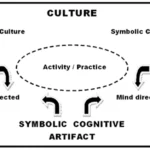When you think of the Grand Theft Auto (GTA) series, the first things that likely come to mind are its sprawling open-world gameplay, gripping storylines, and, of course, its iconic loading screens. These loading screens are more than just a necessary wait before diving into the game—they are often works of art in themselves, reflecting the vibrant, chaotic world of GTA. With the rise of AI image generation tools, it’s now easier than ever to recreate these visually striking loading screens, but to do so, you need the right AI image keywords to create GTA style loading screen.
In this article, we’ll dive into the best strategies for using AI to design GTA-style loading screens. We’ll look at what makes these screens unique, how you can replicate their aesthetic with the right keywords, and how to get the most out of AI image generators.
What Makes GTA-Style Loading Screens Unique?
Before we dive into the specifics of creating GTA-style loading screens, it’s important to understand what makes these visuals stand out. The style of loading screens in the GTA franchise has become almost as famous as the game itself. These screens typically feature bold, graphic art, comic-style portraits of the characters, and vibrant colors that match the game’s energetic vibe.
Here are some key elements that make GTA loading screens instantly recognizable:
- Illustrated, comic-book style artwork: Often featuring sharp lines and bold colors.
- Character focus: Portraits of key characters from the game, often in action-packed poses.
- Vivid, neon-like colors: Bright hues of pink, blue, yellow, and orange make the images pop.
- Urban aesthetics: Reflecting the gritty, fast-paced city life central to GTA’s storylines.
Why Use AI for GTA-Style Loading Screens?
Artificial intelligence has made it easier to generate high-quality images based on specific instructions. With AI tools, you can quickly create custom GTA-style loading screens without needing to be a professional graphic designer.
What’s even better? AI gives you the flexibility to experiment with different styles, backgrounds, and character poses to match your vision. You can recreate the feel of those iconic loading screens with just a few simple keywords.

AI Image Keywords to Create GTA-Style Loading Screens
When using AI image generation tools like DALL·E, MidJourney, or Stable Diffusion, the right AI image keywords to create GTA style loading screens can help guide the system to produce images that resemble the GTA aesthetic. Here are some key terms and phrases you should include to get the perfect results.
1. “GTA-Inspired Urban Artwork”
Including keywords like “GTA-inspired” signals to the AI that you want something in the same spirit as the game’s design. Pairing this with “urban artwork” ensures the image will have the gritty, city-centric feel that defines the GTA universe.
2. “Illustrated Character Portraits”
GTA loading screens often focus on the characters. The phrase “illustrated character portraits” tells the AI to focus on creating dynamic, comic-book-style images of people. You can specify the character’s pose (e.g., “action pose” or “holding a weapon”).
3. “Bold, Comic Book Style”
The distinctive comic-book aesthetic is a major part of GTA’s look. Adding this to your keywords will guide the AI to create the sharp, clean lines and exaggerated features that are characteristic of these screens.
4. “Vibrant Neon Colors”
To capture the bold colors of the GTA loading screens, use keywords like “vibrant neon colors” or “neon cityscape.” The bright, striking hues will make your loading screen come alive in the same way GTA’s iconic visuals do.
5. “Action-Packed City Background”
GTA’s loading screens often feature dynamic, city-based backgrounds. To recreate this, use keywords like “action-packed city background” or “fast-paced city street.” You can also specify the environment: “sunset city skyline” or “neon-lit alleyway.”
6. “Gritty, Street Life Vibe”
To evoke the raw, urban energy of GTA, use phrases like “gritty street life” or “urban nightlife.” This will infuse the image with the same feel of lawlessness and intensity that defines the game’s world.
By combining these keywords effectively, you can guide the AI to create something that feels right at home in a GTA-inspired game.
How AI Can Bring Your GTA Loading Screen to Life
With AI, you can bring these keywords to life in different ways. The real benefit of using AI for your GTA-style loading screen is the flexibility and speed. Let’s break it down:
- Customization: You can adjust the style and level of detail in the AI prompts. Want something more cartoonish? You can adjust your keywords accordingly. More realism? Change the prompt to focus on “highly detailed realism.”
- Speed: Rather than spending hours manually designing the artwork, AI generates the image almost instantly, allowing for quick iterations.
- Experimentation: You can play around with different settings and inputs to create multiple variations of the same loading screen concept. Want a more dramatic sky? Or maybe a darker city? The options are endless.

How to Refine Your AI Prompts for Better Results
To get the best out of your AI image generation tool, here are a few tips to refine your prompts:
- Be Specific About Characters: If you’re aiming for a character from GTA, be clear. For instance, “man in a leather jacket, sunglasses, holding a pistol, comic-book style.” This reduces ambiguity and ensures the AI knows exactly what to create.
- Add Context: The more context you give, the better the result. For instance, “neon-lit street with graffiti, action-packed, sunset” will produce a different feel compared to just “city street.”
- Experiment With Multiple Inputs: If you don’t get the result you want on the first try, tweak your keywords and generate more images. This iterative process can help you get closer to your vision.
Example Prompts for GTA-Style Loading Screens
To give you a better idea of how to use AI effectively, here are a few example prompts:
- Prompt 1: “Illustrated comic book style, neon city skyline, gritty street vibe, bold character portrait, man in leather jacket holding a shotgun, high contrast, vibrant colors.”
- Prompt 2: “GTA-style action-packed loading screen, urban background, colorful sunset sky, comic book art, energetic character pose with sunglasses and gun.”
- Prompt 3: “Vibrant, neon-lit alleyway, GTA-inspired art, intense city vibe, character in action pose, sharp comic style with bold outlines and exaggerated colors.”
Stats and Impact of AI in Graphic Design
The use of AI in graphic design, particularly in gaming, has exploded in recent years. According to a report by Statista, the global AI in the design market is expected to reach $10.7 billion by 2027, growing at a CAGR of 26.7%. This growth is largely driven by the increasing demand for faster content creation and more personalized designs.
Key statistics about AI in design:
- 70% of designers report that AI tools have significantly increased their productivity (Source: Adobe).
- 50% of marketers use AI-generated content in their campaigns (Source: Salesforce).
- 82% of gamers in a survey reported that they feel more engaged with games that have visually striking graphics (Source: Newzoo).

These numbers show the growing importance and impact of AI in visual content creation, especially in industries like gaming and entertainment.
Conclusion
Creating a GTA-style loading screen with AI is a fun, creative process that opens up new possibilities for anyone interested in game design or graphic art. By using the right AI image keywords to create GTA style loading screen, you can generate dynamic, vibrant visuals that capture the essence of GTA’s iconic aesthetic. Whether you’re creating content for a game, a fan project, or just for fun, AI gives you the tools to bring your vision to life in record time.
With all the capabilities AI offers, the question remains: How far will AI-driven art push the boundaries of visual storytelling in gaming?