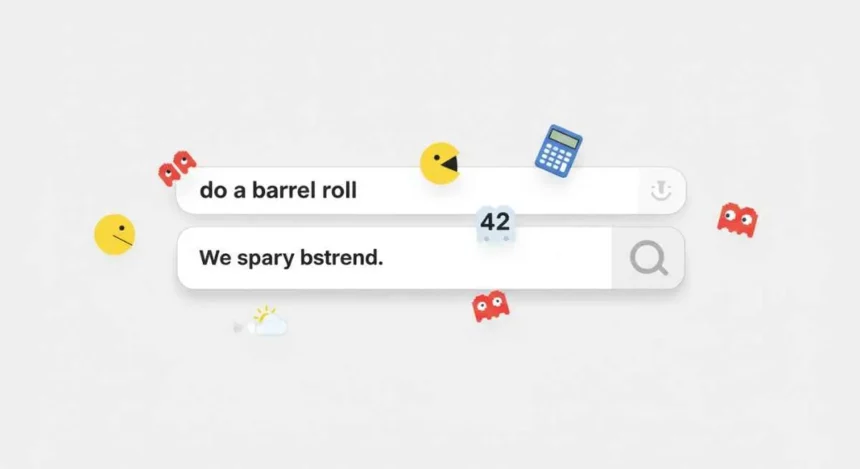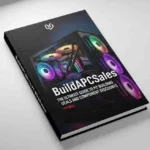Google is the number one search engine in the world, but it’s not flawless. Many people complain about its privacy policy and tracking, as it keeps tabs on our day to day activities. But let’s not delve down that path, as I would like to write about the many Google quirks that I’m sure you’re unfamiliar with.
These quirks are built into the search engine, you just have to know what to type and how to type it, and you can make Google spin collapse or turn into an arcade machine.
Here are several tricks that you may or may not know about:
Barrel Roll
A fairly entertaining trick, one that was trending for quite some time, but that was a long time ago. To activate the barrel roll, simply type “do a barrel roll” into the search engine box and the results page will start to spin even before you finish writing the search query.
Note: This trick only works if you have Google Instant Results enabled. You can enable this feature through the Settings on the Google Home page.
42
You’re probably wondering why 42, what significance does it hold? Well, it’s only “the answer to life, the universe and everything”. This is a phrase taken from The Hitchhiker’s Guide to the Galaxy, so if you’ve never watched the movie, you won’t really get the joke, but Google’s Calculator will.
Find Movies and the Weather
Just type “movies” or “weather” into the search engine box, followed by the zip (post) code or city and state to get a list of movie theaters or the current weather conditions of that area. For example, if you were to type Weather 84111, the search engine results would reveal the current weather conditions of Salt Lake City, UT. For a list of movie theaters in the same area, the end user need only replace weather with movie.

Track Airline Packages and Flights
In order to get the status of a particular airline flight, the end user need only type the flight and airline number into the search engine. For example, typing Delta 154 would display all the corresponding flight information.
It’s also possible for you to use Google to track your packages. Simply type the USPS, UPS or FedEx Tracking Number into the search engine box, and hit that Enter key and you’ll have all the information related to that package you’re waiting on.
Doodles
Have you ever tried not search for something in Google? Probably not, well why not try it, simply click on the “I’m feeling lucky” button, without putting in a search query and you should get a results page filled with Google doodles, dating back to 1998. Consider trying it, I’m sure you’ll find it interesting in the least.
Pacman
The integration of Pacman into the Google home page originally started out as a commemoration to the 30th anniversary of Pacman, way back in 2010. But due to its popularity, Google decided to give it, its own permanent page. You can find it here: https://www.google.com/pacman/
Google Translation
Originally, translation was a rather messy job, under Google. However, thanks to the many enhancements that have gone into Google, it’s now possible for you to type the word along with the language you would like it to be translated into, in the search engine box, and hit Enter.

For example, if you wanted to translate “apple” into Spanish, you’d type “apple translation in Spanish” and press Enter.
Alternatively, you can also use Google translate: https://translate.google.com/
Use PDF Search
It’s possible, through Google search engine to search for specific file types. To do that, simply type the name of the file name you would like to search for, followed by its file type, in the following order: “HP 1240” fileType:pdf and press Enter.
This search parameter is most ideal for those individuals looking for manuals online.
Sites Linked To You
Do you have your own website? If so, did you know it’s possible to see which websites are linking to your website? If not, then you should be interested to know that it is possible, using the correct search parameter.
Simply type link:http://www.yourwebsite.com and press Enter.
This will give you a list of all the websites in Google’s search engine that has a link back to your website.

Google Calculator
It’s possible for you to use Google’s search engine as a calculator; simply type a math query into it and press Enter. For example, if you were to type 20 + 10, the search results would give you 30.
Google’s calculator is quite sophisticated, allowing you to carry out a lot more than just basic arithmetic. So consider having a look at it.
AUTHOR INFO
Uchenna Ani-Okoye is a former IT Manager who now runs his own computer support website compuchenna.co.uk.